Rewarding With Revlo

New streamers always wonder what the best bots are in their journey on Twitch. There are many different types of bots and all have their own advantages and disadvantages. Today I will give the rundown on Revlo; a Twitch loyalty points bot that is easy to use and can increase viewer engagement while rewarding your community.
What is Revlobot?
Revlobot is a loyalty points reward bot currently in open beta and developed by Revlo. To sign up, you can link your Twitch for free at revlo.co. It is strictly used for points/rewards which means it does not have any moderation capabilities such as banning, kicking, etc. While this may be a downside to some streamers, it means Revlo can focus on providing the best experience possible for managing loyalty points and rewards. Additionally, one focus means it is not difficult to use. When you are a new streamer looking for things to add to your stream without being overwhelmed, simple is good! What’s also good is Revlobot is currently completely free to use.
Revlo Features
Revlo’s goal is to provide a loyalty points bot to raise engagement on your stream. This is done by providing you with many ways to customize your points system to not only keep track of your most loyal viewers, but also reward them!
User Interface and Accessibility
Revlo’s user interface has a simple layout with colors that are easy on the eyes and does not try to shove as much into your face as possible. Information is sectioned off nicely and navigating the website is easy with drop down menus on the left side of the Dashboard. The same goes for viewers utilizing the bot through their web browser. Viewing your profile, they can see things like their currency, the leaderboard, current and past giveaways/contests, and more (as seen above). New users should have no problem learning the ropes of Revlo since there are handy descriptions in each feature explaining how to use it. Modifying the bots, commands, and settings are all done with easy to use sliders, check boxes, and fill in the blanks.
Accessibility is easy to control and streamers should have no problem opening or closing certain doors to people. You can add your mods to Revlo as regular mods or Supermods. Supermods have every single privilege you do except for resetting points. Regular mods can do most things but cannot run giveaways, award points, or add other mods. For viewers, there are plenty of options you can turn on and off to the public. Additionally, the bot can be engaged with both in chat or in web browsers. There are checkboxes for almost everything to decide what shows up in chat which is useful for channels who may have a larger viewer base and would prefer if there is not extra noise in chat from the bot.
Loyalty Points/Currency Control
Like with many bots that have a point system, Revlo rewards viewers with a certain number of points per minute watched. There are a nice amount of ways to modify currency such as:
- Amount of points gained per minute ranging from 1 point per 10 minutes to 10 points per 1 minute
- The command to check currency
- Amount of bonus currency to subbing/following to YouTube and Twitter channels
- Giving users bonus points or taking it away
- Resetting Leaderboards
One very nice feature is the ability to import points from other systems. Using Excel, streamers can create and upload a .CSV file with usernames and their point values. This means that if you are switching to Revlo you can make sure to transfer points over from your previous bot(s) so viewers don’t lose anything.
Rewards
This is the main feature of Revlo and is what will drive your viewer engagement with the channel. Thanks to Revlo’s Reward Bank, setting things up for your viewers is easy to do. Rewards come in three different types:
- Automated – Pre-made rewards set up by Revlo that are not very customizable but offer some quick and easy ways to provide viewer interaction with Revlo taking care of most of the work. For example, a reward that doubles point gain for 5 minutes.
- Personalized – The next step up from Automated. Personalized rewards are pre-made as well but offer more customization to make them more meaningful to your channel. For example, choosing the next character or interaction with social media (follows, shoutouts, etc.).
- Create your own – The ultimate reward creation. This requires the most effort from the streamer but offers you full control to customize the reward to your liking.
The options available to you are plentiful enough that every stream can have rewards unique to their channel while still being simple enough that new streamers won’t have a hard time creating rewards.
Author thought: One of my favourite features is the ability to put codes or keys into a reward meaning it does all the heavy lifting for you! Just upload a .CSV file with the keys or codes and Revlo will automatically hand them out to people who redeem that reward (in private of course). This is great for discount codes or trial keys! For example, I upload Crunchyroll 48 hour Premium Guest Passes that my viewers can redeem through my point system.
After creating rewards you can easily modify them as your channel evolves. Additionally, you are also able to easily track who has redeemed what or if there are pending redemptions you need to finish dealing with.
Contests/Giveaways/Gambling
In addition to rewards, Revlo comes with even more interactivity through the form of contests and giveaways (because more is better right?).
Contests give the viewers the ability to bet on certain things using their points with the winners getting back their bet plus a share of the prize pool. This is a great way to keep interactivity going while you are on break or just to get people engaged for a big upcoming event on stream (ie. Will Kiratze beat this boss? OR DIE TRYING?). You are able to set the number of options people have to choose from as well as things like the min/max bet amount and how long the contest will be open for.
Giveaways offer another way for your viewers to utilize their points. Viewers will be able to buy tickets towards a giveaway and the more tickets they have the higher the chance they win! Some may think of this as unfair but do not worry: there is an option for a free ticket that viewers can redeem as well as an option to set the max amount of tickets one can buy. This means you can have everyone on the same playing field. For Twitch Partners, there is also the option to increase subscriber luck (up to 10x) to give them an edge. If viewers need to input things like Steam e-mails or addresses there are options for that and those are done in their web browsers meaning no one will see that info but you/mods. This info is then organized and stored in your dashboard for easy access!
Gambling is currently the only game on Revlobot, but it is a nice and simple way for your chat to interact with the bot over the course of a stream. You are able to customize the gambling amount and how often viewers can gamble their precious currency away. There is a 38% chance to double your currency and a 2% to triple it!
Overlays
Overlays are now an integral part of any stream and Revlo recognizes that. Whether you want all the bells and whistles going on your screen or just the bare minimum, Revlo has you covered.
Rather than one overlay for the whole bot, they have created separate overlays for all three major features of Revlo (rewards, contests, and giveaways) with each section having their own set of options. There are simple modifications such as the image displayed, font choice, or sounds but more are available for more advanced users (ie. chroma key support).
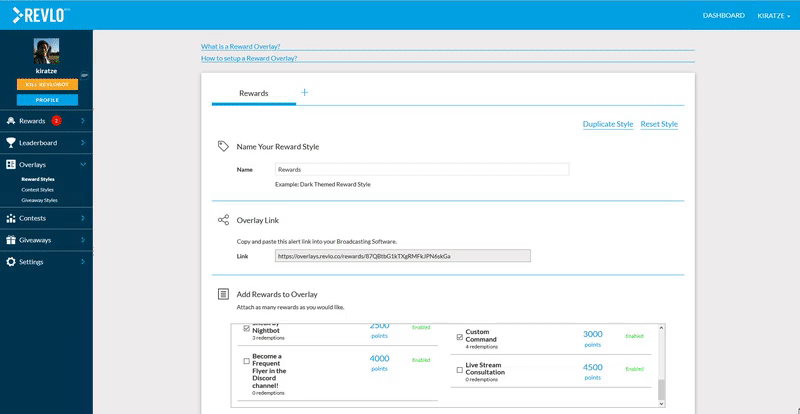
In addition to having many options available in modifying the overlays, you are also able to save different overlays as “styles”. This means you can attach different looking overlays to different types of rewards. This ensures you do not have to keep switching things around.
What Revlo Lacks
- Moderation Capabilities – As mentioned earlier, this is strictly a points and rewards bot. You will not be able to use it to defend your channel from things such as spam or trolls. Make sure to get another bot such as Nightbot or Moobot to take care of those things for you.
- Games – Revlo puts an emphasis on the reward aspect of points and Gambling is the only game currently available. Other bots may offer more in terms of in chat games so if you are looking to turn your chat into the next big casino, you may want to look elsewhere.
- Offline Mode – Even though Revlobot stays in the channel when you are offline, you cannot gain points while your stream is not live. This can be a downside for streamers wanting to reward their viewers for lurking 24/7.
- Analytics/Ranks – For those number heavy streamers, there is not a ton there for you. Leaderboards are the only real way to determine the level of loyalty a viewer has in your channel. While Revlo keeps track of past contests/giveaways and reward redemptions; there are no graphs or tables present to gauge viewer interaction in-depth. Additionally, with no ranks or levels in the system, customizing the differences between viewers just comes down to who has the higher currency number.
- Custom Bot Names – If you want to use Revlo, you’ll have to accept ‘Revlobot’ as the name for the bot.
Overall Thoughts
As long as you view it for what it is, Revlobot will do its job and do it well. With some of the other options out there, they often come with too many extra features that most people (especially newer streamers) are not even going to use. It is nice to have a bot that is only about points and rewarding your community. It is not meant to offer a full-packaged deal with things like moderation, analytic tools, and other features. What it does offer is bringing excellent customization to a loyalty point system while being easy and efficient to use. It may not have it all, but whether you are a new streamer looking to increase engagement in your small community or a veteran streamer who wants to improve the way they reward their long time viewers; Revlobot is worth checking out.










