Twitch Releases AutoMod 2.0: The Personalization Update

Late last week Twitch officially rolled out AutoMod 2.0: The Personalization Update and with it, three new features. This update looks to give broadcasters even more control over their chat but in some cases has actually led to a more restrictive experience.
Upgraded Globally Banned Words List
The Globally Banned Words list has been merged with AutoMod at “Level 0” and will automatically flag these terms for moderation before appearing in chat. At Level 0, this essentially gives each caster full control over the content they allow in their channel rather than solely relying on a generic Twitch-wide list. This does, however, come at the cost of a higher work load (initially at least) for you and your mods.
Blocked and Permitted Lists
The blocked words list has now been directly integrated with AutoMod along with an additional section for permitted words that are allowed to bypass the filter. This adds an extra level of protection no matter what level you have AutoMod set to.
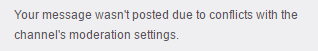
This one major change has caused issues for many casters who previously relied on the blocked list. Before the update, entire messages would be posted to chat but any words on the block list would be replaced with “***”. This allowed broadcasters the ability to keep certain words, topics, or emotes out of chat while at the same time allowing their viewers to freely express themselves. Now any messages containing blocked terms simply won’t appear in chat.
“Automod automatically dropped message due to channel settings from Broadcaster”
For those that used the list previously to allow for a family-friendly chat with a relaxed atmosphere, they are now faced with the decision of requiring self-censorship from their viewers or relaxing their chat rules.
Automatic Ruleset Modifications
Previously, AutoMod caused a notable increase in work when set to level one or higher. While great at preventing unwanted messages from ever seeing the light of day (or rather, the cool glow of your monitor) it also did a swell job of blocking messages you wanted to see.
With this new update, AutoMod learns what does and doesn’t belong in your chat based on the actions of your moderators. While this still means an initial influx of extra work, it should get better over time. AutoMod will temporarily add terms to the blocked or permitted list for the duration of one hour, one day, and seven days before finally adding them permanently to the list.
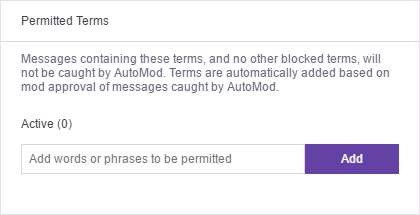
You are also able to manually add words to the banned or permitted lists in order to bypass the temporary cool-downs altogether.
Ultimately this seems to be a step in the right direction for channel moderation but still needs a lot of input and feedback from the community in order to iron out all the wrinkles. In order to activate AutoMod you can do so directly from your “Channel & Videos” settings page as well as check out the new features of Blocked and Permitted lists.
For more information, check the Twitch Blog.






