Free Resources Part 2 – Audio, Video, and Image Editors

We’re back with recommendations on free resources for creators. Last time we took a look at the basics: broadcast software, stream alerts, bots, and music. You can find that article right here. This time we’re taking a look at ways to improve your media editing skills. Need some tools to edit your audio, images, and video? Let’s dive in with some free ways to create.
Sound Editors
Whether it’s audio for alerts, or for your podcast (you have one, right?), it’s nice to have a free solution to edit audio for your content. There are a few options available to you:
Ocenaudio
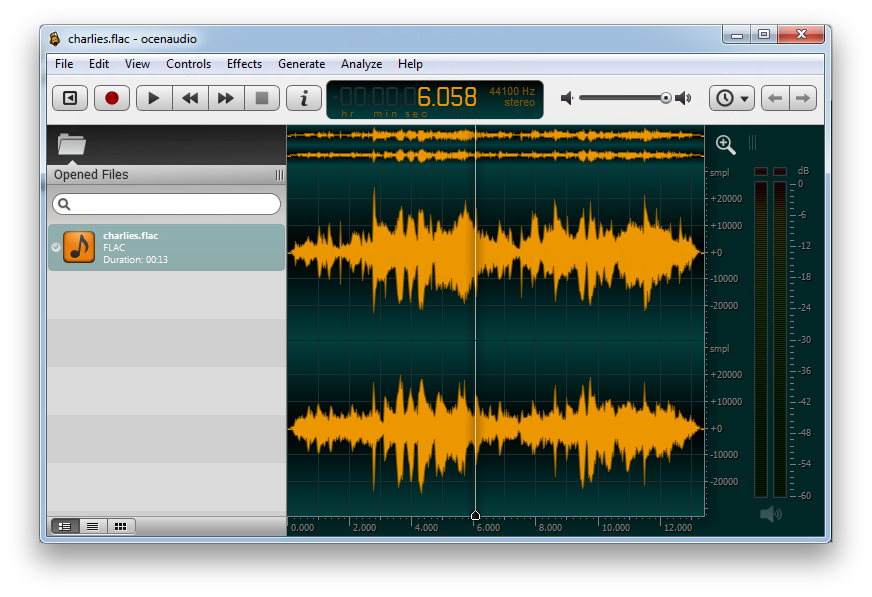
If you’re looking for a fast and approachable audio editor, Ocenaudio is a great pick because it’s free, light, and natively supported across each major platform. Ocenaudio focuses on doing the most common tasks easily. It is fantastic for quickly trimming audio because it’s simple to use.
Video Editing
As a creator, you need a great solution to edit your videos. You may need to put together a channel trailer, highlight video, or standalone recorded content. (Hello, YouTube!)
DaVinci Resolve

DaVinci Resolve is one of the best free video editors to date. Its free version has more features than most editing tools that you’ll pay for. It’s a popular solution for most creators, and there’s a fantastic community of DaVinci Resolve users.There’s a lot to learn, but there’s a wealth of tutorials on their own website as well as many tutorials on YouTube.
Shotcut

Shotcut is a video editor that is fully open source and it has a ton of features. It started as a free editor on Linux and then was eventually brought to Windows and Mac. Some users may have difficulty with the interface due to its Linux roots, so be prepared for a small learning curve. But once you get the hang of it, Shotcut has shown to be an incredible editor.
Image Editing
There’s a lengthy list of reasons creators would need an image editor: logos, thumbnails, promotional images, alerts, or even emotes. Needless to say, you’ll want to get comfortable with some kind of image editor. Being able to create or edit your own images is a must as you grow your content.
GIMP
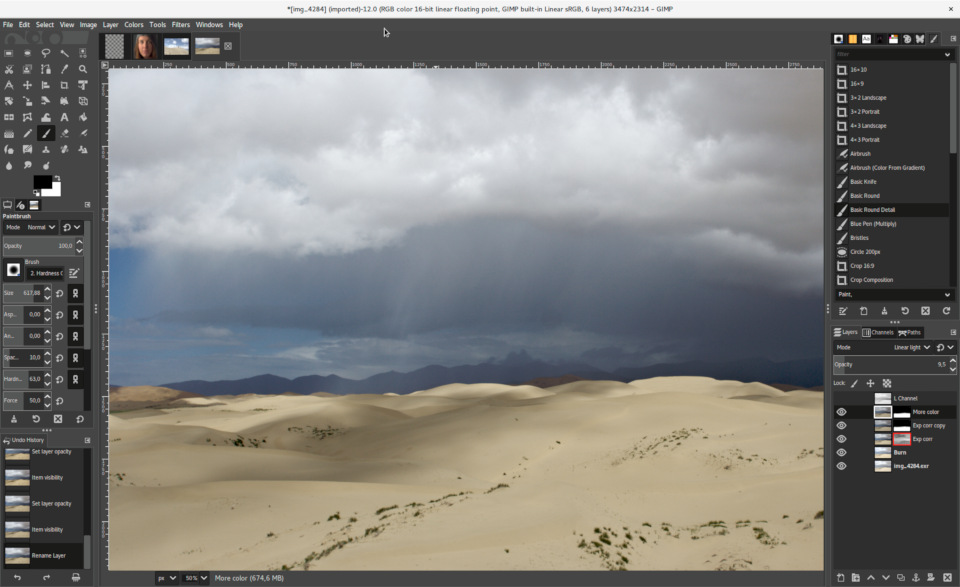
GIMP is one of the best photo editors around. A lot of its features you would normally find in paid editing software, and it’s continually updated. GIMP has a lot of the tools you would expect it to have if you’re used to Photoshop (mostly layers and masks). If you’re not used to all those features, you may find it difficult to pick up. Looking for something feature-packed and powerful? GIMP is your go-to.
Canva
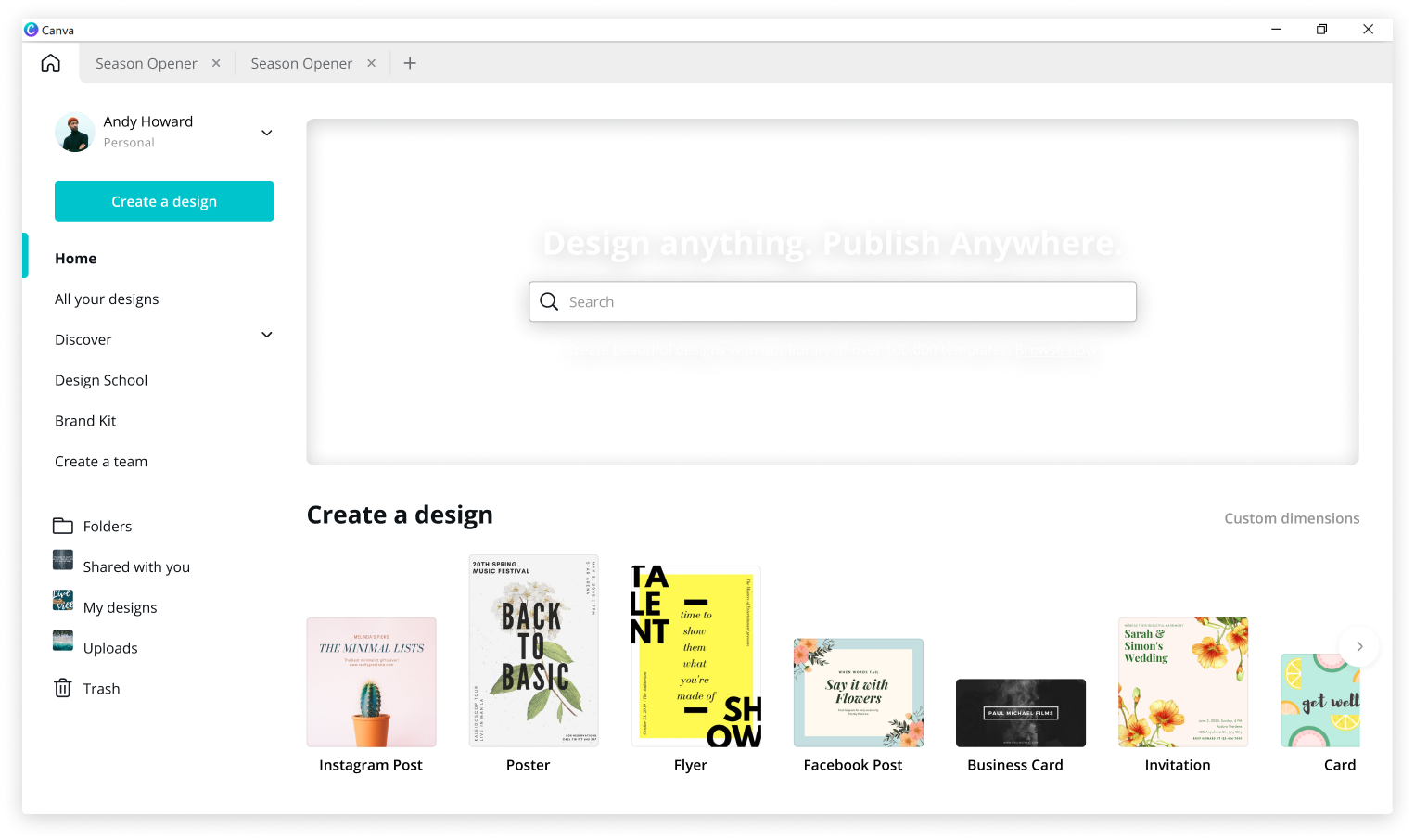
Canva runs in your web browser and works well for novices and experts alike. It’s ideal for turning around an image that needs quick edits for posts. Canva makes editing a snap and its clean interface makes it easy to pick up. If you need fast changes like cropping, resizing, filters and adding text, then Canva is the solution for you. If you require more advanced features, you may want to consider other options.
Go Forth, and Edit!
Remember, it’s completely possible to create something with limited resources. With all these free tools at your disposal, nothing will stop you now! Are there free editors that you like that we left out? Let us know in the comments!




